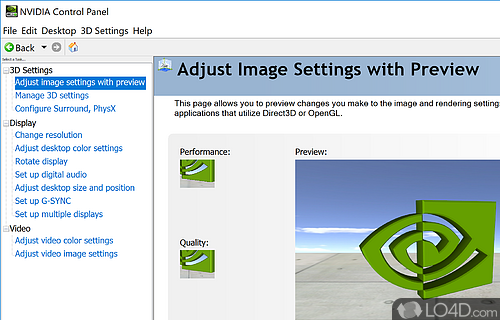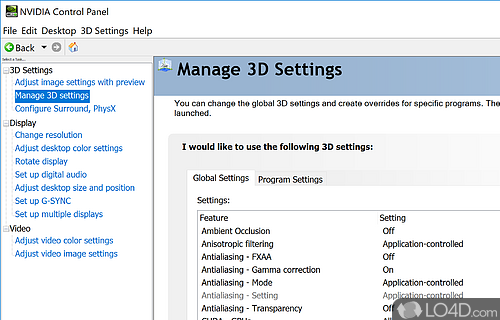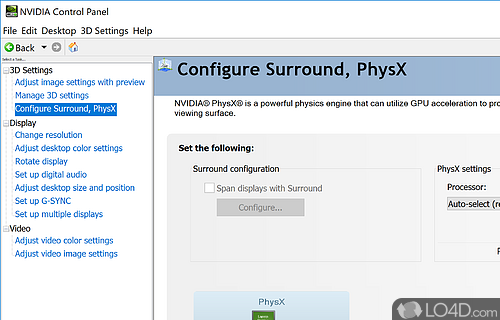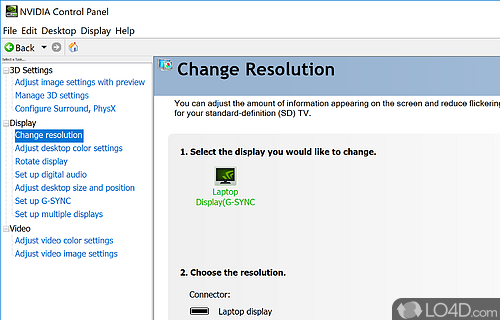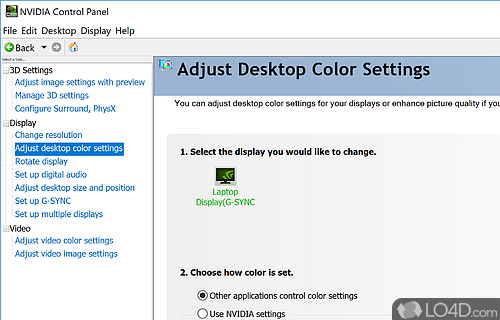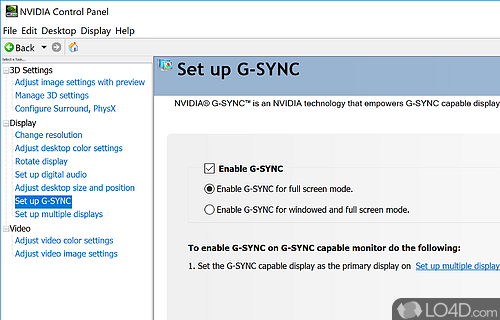NVIDIA display adapter management tool which can adjust image settings, resolution, multiple monitors, color, 3D effects, PhysX and monitor orientation.
NVIDIA Display Control Panel is the main starting point for setting various adjustments for your graphics card and provides quick access to 3D settings, Display settings and Video settings.
The application is part of an overall package that is developed for display adapters created by giant NVIDIA. It's often included with other applications such as GeForce NOW and GeForce Experience. That makes additional download of NVIDIA Display Control Panel usually unnecessary as it's included with the display driver already installed.
Available tweaks and optimization options
The main panel of the program allows owners of NVIDIA graphics cards to tweak various functions of your graphics card, suitable for different tasks such as gaming, 3d modelling and general usage. In terms of gaming, it can be used to tweak OpenGL and DirectX for performance such as antialiasing, ambient occlusion, CUDA and NVIDIA PhysX.
As with the built-in settings within Windows, the NVIDIA Display Control Panel allows you to also change basic display settings like the resolution and configuration of external displays connected to the system. You can select the main resolution of your system and the refresh rate.
Image, video and game enhancements
Some of the tools and features that NVIDIA Display Control Panel offers are image enhancements through Anisotropic Filtering and Dynamic Super Resolution which make images appear more crisp.
Further features of NVIDIA Display Control Panel are the ability to Rotate Display, Adjust Video Color Settings and toggle various optimizations of your display adapter.
All in all, the number of improvements to gaming and video enjoyment through tweaking a system with this application are numerous.
Features of NVIDIA Display Control Panel
- 3D Vision: Enable 3D viewing for compatible monitors.
- Color: Configure color settings using NVIDIA display control panel.
- Color Temperature: Adjust the display temperature for comfortable viewing.
- Dark Stabilizer: Reduce screen brightness without altering the original image.
- Digital Vibrance: Increase color saturation for a vivid image.
- Dithering: Improve image quality by applying dithering algorithms.
- G-Sync: Enable G-Sync for tear-free gaming.
- Gamma Correction: Adjust the gamma level of your display.
- HDR: Enable HDR mode on your display.
- Image Sharpening: Sharpen images for better clarity.
- Overclocking: Overclock your monitor's refresh rate.
- Refresh Rate: Change the refresh rate of your monitor.
- Resolution: Adjust the resolution of your display.
- Rotate: Rotate your display to portrait or landscape mode.
- V-Sync: Synchronize your monitor with your graphics card.
Compatibility and License
NVIDIA Display Control Panel is provided under a freeware license on Windows from video tweaks with no restrictions on usage. Download and installation of this PC software is free and 8.1.959.0 is the latest version last time we checked.
Filed under: